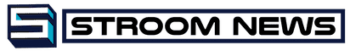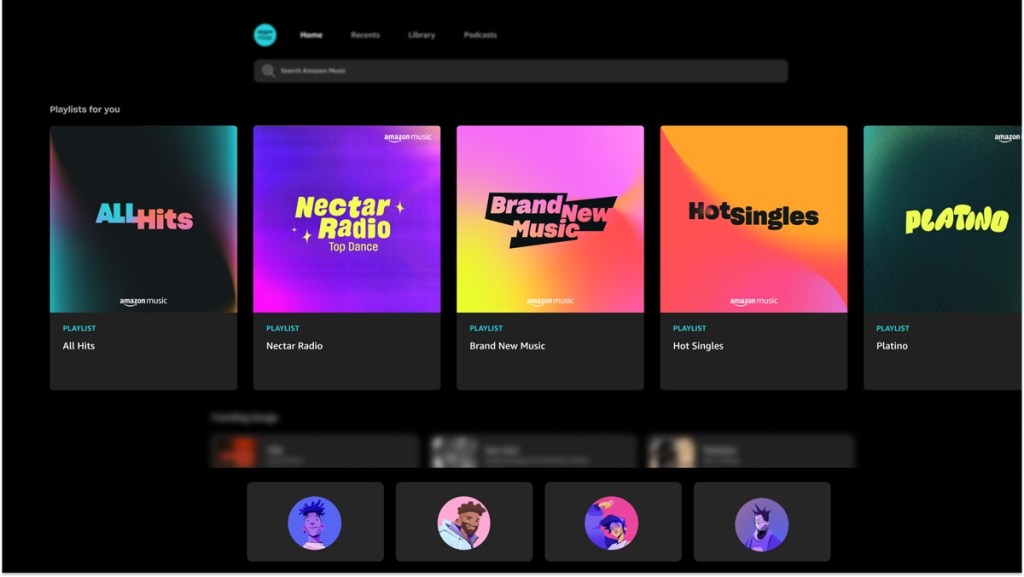https://discord.com/blog/amazon-music-activityDiscord unveiled its new activity in partnership with Amazon Music. Dubbed Amazon Music Listening Party, the experience will take advantage of the fact that music is consistently one of the top experiences that friends want to enjoy together directly on Discord before, during and after gaming.
Starting next week, Amazon Music Unlimited members can hop into the new Amazon Music Listening Party Activity in voice calls or text chats to listen to millions of songs and plenty more podcasts together directly on Discord.
Plus, your music library is synced between the Activity on Discord and the official Amazon Music apps on desktop, web, and mobile. Play your favorites while on the call, and after, if you come across your next musical brainworm while you’re away, save it to your library to easily share with your friends the next time you’re in a call on Discord together.
Discord said it has heard from many users that they want more ways to enjoy musical experiences directly on Discord, whether it’s while talkin’ the night away, doing some studying here and there, or other things.
Join us for GamesBeat Next!
GamesBeat Next is connecting the next generation of video game leaders. And you can join us, coming up October 28th and 29th in San Francisco! Take advantage of our buy one, get one free pass offer. Sale ends this Friday, August 16th. Join us by registering here.
To listen together in the new Amazon Music Listening Party Activity, each participant will need their own Amazon Music Unlimited subscription, the subscription tier that lets you pick the exact song or podcast you want to listen to.

To get started, hop into any voice channel, text channel, or DM conversation. You can use the new Activity anywhere you can talk on Discord!
On desktop and web, use the Rocketship button in a voice call, or use the “+” button in a text conversation and pick “Start Activity.” On mobile, open the App Launcher to find the Activity. It’s the icon with four shapes.
In the Activities list, you’ll see an option called “Amazon Music Listening Party.” You can probably figure out the rest: select “Amazon Music” from the list of Activities, link your Amazon Music account to Discord, and start to listen.
Qualified users who don’t have an Amazon Music Unlimited membership can redeem a three-month free trial by linking their Amazon account to Discord from within the Amazon Music Listening Party Activity.
Source link