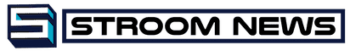There are two ways of doing this: via USB connection or wirelessly. Firstly, ensure your car is compatible with Android Auto. You can consult Android’s guide to every car compatible with the system here.
Using USB
If you’re using a USB connection, make sure your phone is in range of your mobile data network and plug the USB into your car’s port and your phone. The port can be either a USB-A (rectangular) or a USB-C (oval) connector.
Instructions will then appear on your car’s infotainment screen; follow those steps to continue. You don’t need a Bluetooth connection if you’re using this method.
Wireless
Some newer cars offer a wireless Android Auto connection too, through Bluetooth or a wi-fi connection. In these, you should go into the infotainment system to set up your phone connection.
Once you’ve got them paired up, both your car and your phone will ask if you want to allow permission to use Android Auto. Select yes, and away you go.
If you’re unsure of your car’s method of connection, have a quick look at the car’s manual.
Is my phone compatible?
There are a few caveats to this one but stick with us. To connect your phone to Android Auto using a USB cable, it has to be running on Android 8 or higher and have an active data plan.
If you want to connect it wirelessly to the infotainment system and you have an Android phone that isn’t made by Samsung or Google, make sure it’s running on Android 11 or later.
Samsung or Google phones can use Android 10 or later, while Samsung Galaxy S8, Galaxy S8+ and Note 8 models work with Android 9 or later.
Remember that all phones require an active data plan and 5GHz wi-fi support. Most phones have the latter, but if you’re experiencing connection issues, it may be down to this.
What are the main features of Android Auto?
From navigation to music, Android Auto has a host of accessible features. You can make phone calls using your infotainment system, have messages read out to you and even look for chargers for your electric car.